When you visit the site you will find so many to choose from. Since my daughter is just four, I decided to look for some that were age appropriate and not overly difficult. Now, when you print them out it prints out the entire webpage, kind of a drag, but a great excuse to make these a little more exciting. ***The Highlights website has been updated and is now super easy to print!! there is a little printer icon in the upper right of the corner. Easy peasy!***
I printed the pages on regular computer paper. Then I just cut out the hidden picture and the key of items and glued them down to a piece of 8 1/2 x 11 sheet of colorful card stock. I did a page on each side of the colored card stock. I then sent them through my laminator (if you don't have one, get one. The possibilities are endless when it comes to childrens activities. I've used mine for so many things.)
Three hole punched, place in a thin binder and voila! In the pocket of the binder I keep a washable dry erase marker and a piece of flannel to wipe the pages clean. However, I would like to get my hands on a pack of wipe-off crayons. Have you used them before?? Do they wipe off well?? Anyway, I hope you enjoy! ***I have since purchased wip-off crayons and I like them, but they can be surprisingly messy...I actually think I prefer the Crayola wipe-off markers.
I have included the file for my cover page for you if you're interested.
Hidden Pictures
Have fun!! Start to finish is only about an hour. I love me some instant gratification:)
SHaring the love at:









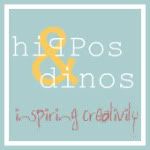











14 comments:
That was me! My little guy (15 months) isn't ready for this activity yet, but I thought it was worth saving.
When I click print, either on the page or from the menu, and then preview (I am using a Mac) I get 3 pages. Also, you can't right click (or ctrl click with a Mac) because they have the page protected to keep people from doing what we are doing.
So instead I move my browser window over a little and click and drag the image to my desktop. (I assume this will work the same on a PC, but I don't have one handy.) Then open up your favorite word processor. I use Pages, but this will work in Word or Word Perfect. (When I use Pages for something like this I make a page layout document instead of a word processing document.) Then I make sure I can see the icon on my desktop at the same time as my document. Then I click the icon on the desktop and drag it over to my document. You can resize it too. This way you can get both the puzzle and the pictures on the same page. You could even add a title, directions or other words.
I can't wait to do this activity with my son. Maybe I will make one for a friend with an older child.
Thank you so much for sharing. I am going to have to give that another shot, as I intend to add more pages in the future. Thanks so much for sharing the info!
Thanks for the link and the cover page. Cute idea!
What a fun idea! This would be great for our up coming trip. My 4 year old likes these hidden pictures.
what a great idea!! come on over and link up to MMM :)
I am SO glad I found you. My daughter loves Hidden pictures. I'm going to be posting with a link to you at my website tomorrow.
Saw you on "One Pretty Thing". I've never used the wipe off crayons, but I have used the Crayola dry erase crayons and I'm a big fan of them!
Thanks for the comment on my blog! Your kids are so precious! I can't wait to spend more time reading through your posts! I've only been blogging about 2 months, so I don't have much posted yet, but keep checking back because it's coming!
Melissa
Sew Like My Mom
This is great! Thanks for sharing! Found you throught the CRAFT link party.
I have a 3YO that is going to quickly grow into this sort of thing! I linked on my weekly roundup - thanks so much for sharing!
Loved getting the link. I've made an I Spy or hidden picture book a couple of years ago to satisfy the interest of some of the children in my child care. I cut out pages from all my old child magazines, laminated and then into a loose leaf notebook they went. They have been used, used, and used. I'm always on the lookout for old magazines to add more pages from - now this link will do that.
Enjoyed just finding your site. Will be back to read more posts- from countryfun.edublogs.org
I featured this over at Today's Top 20!!
Amanda
www.todaystoptwenty.blogspot.com
Hi! I love your blog and this great idea! I am totally making this for my boys! You mentioned your laminater. I've been considering getting one. Do you like the one you have? Which one is it? Any tips as to what I should get? They seem to all vary in size, etc. Thanks so much!
I don't know if you (or anyone else) will read this comment -- but I just found this article and loved the idea immediately! I have six young children and this would be fabulous for periods of waiting, lol! Any how. I just wanted to let you (and everyone else) know that there is an extremely easy way to get each "I Spy" page as a PDF file that you have the choice to either print immediately or save to your computer. No tricks - just click on the right button!
All you have to do it click on the printer icon above the interactive page (upper right corner)and it immediately opens up the same page as an 8.5 x 11 PDF file with the pictures you're to find right there too. No need to cut, paste, etc. Just click and print!
Hope that helps! I'm very excited about this idea -- my kids have always loved the Highlights magazine for these very pages! Thanks again!
Post a Comment